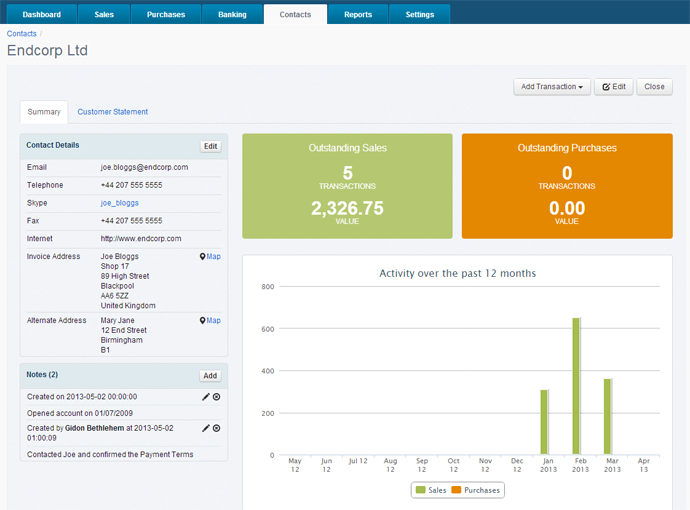Contacts get a facelift – additional addresses, notes, multiple emails and more
Posted 12 years ago by AccountsPortal Jon
Some great new features have been added to the Contacts section allowing for a richer and more flexible interaction with your customers and suppliers.
Contact Overview
An overview page has been introduced to allow for simultaneous display of the contact’s details and their current financial position. Transactions (Invoices, Credit Notes, etc) can be created directly from this view.
Alternate Address
An alternate or second address can be stored against each contact. The Invoice Address will be used by default but the alternate address can be selected as required in each transaction.
Notes
You can now add unlimited notes against each contact. This will help you keep a chronological record of all your client interactions or you can leave notes and instructions for your staff members.
Multiple Email Addresses
The Email field has been enhanced to accept multiple email addresses. Use a comma to separate each address.
Alternate Name on Invoice
Each contact can now have a Name and an Invoice Name. If used, the Invoice Name will replace the Name on the printout of Invoices, Credit Notes, Quotes and Orders. This is useful for separating Legal and Trading Names.
Skype your Contact
Add in your contact’s Skype account id. A hyperlink will be available on the overview screen for one-click Skype calling.
Automatic mapping through Google Maps
If you have entered an Invoice Address and/or Alternative Address, then you can link directly to that address through Google Maps.