An Overview of the Period Balance Report
Posted 5 years ago by Tracy
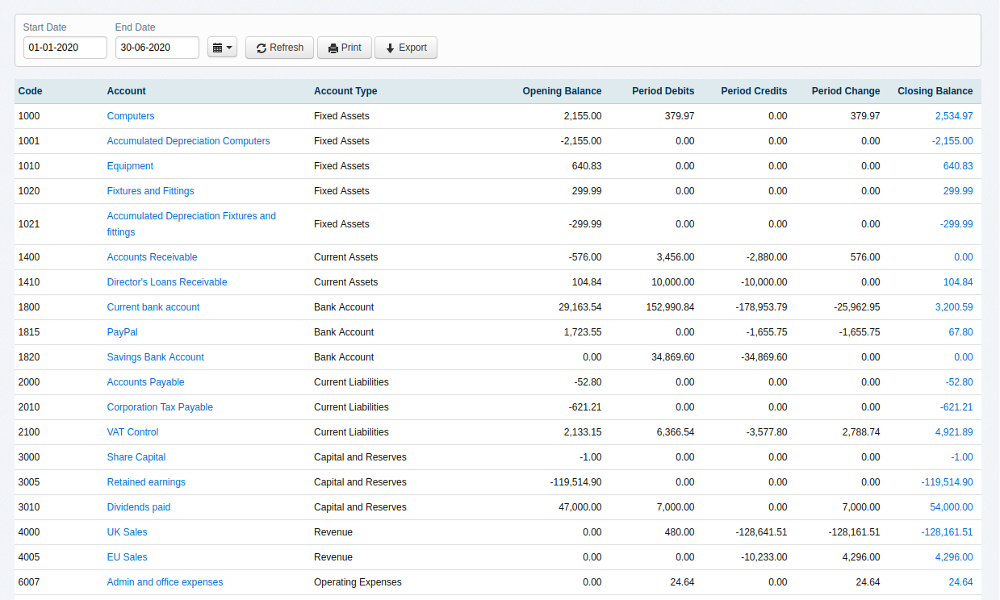
What is a period balance report?
In essence, a period balance report in AccountsPortal shows the movement in all accounts between two dates. There are a number of reasons why you might need this information:
- You might need to see what your overall balance looks like at a year end (e.g. for your current or previous financial year)
- You want to see what your balance was at a specific point in time, whether that be over a period of a few days, weeks, or months.
How do I generate a period balance report?
In AccountsPortal, you should navigate to the Reports tab, and click on the Period Balance link. You can then set the start and end dates of the report. It’s as easy as that!
As the Period Balance report shows the movement across all accounts between the start and end date, the total Debits for all accounts in the period should always equal total Credits across all accounts in the period (i.e. the total change in the period should be zero). Of course, the difference between debits and credits for each individual account will more than likely be greater or lesser than zero, but across all accounts, the differnce must be exactly zero. This demonstrates the concept of double-entry accounting perfectly - the sum of all debits and credits must cancel eachother out at all times.
Sharing your period balance report
Need to generate multiple reports for comparison? Or need to send across a period balance report to someone (for example, your accountant or bookkeeper)?
The good news is that you can export or print any period balance reports you create in AccountsPortal, quickly and without fuss!
Further Reading
Tips for Tracking Business Expenses
Hospitality VAT rate set to rise to 12.5%: How to manage the change in AccountsPortal