Conversion Balances in Accounting Software
Posted 5 years ago by Tracy
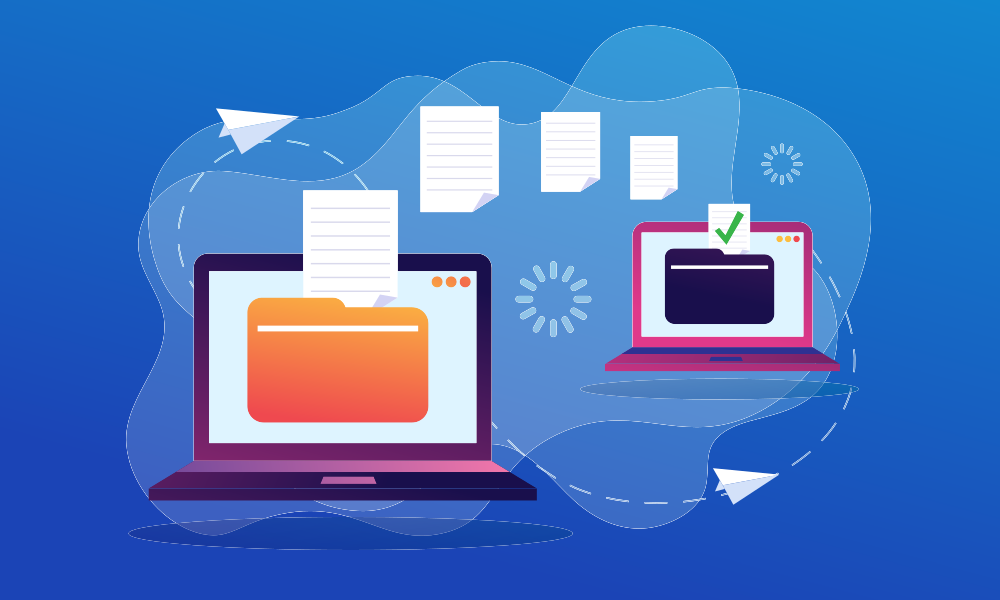
What is a Conversion Balance?
If you are converting from another accounting system to AccountsPortal (it happens a lot!), then you may find it necessary to enter a Conversion Balance, which is the current balance on each account in your existing accounting system.
You will need to enter one or more Conversion Balance transactions when you move to AccountsPortal from a different accounting system.
How to convert my accounting system to AccountsPortal?
Before changing over your accounting system to AccountsPortal, make sure that all relevant data for the conversion is up-to-date and accurate in your old system. This wil help ensure a seamless transition.
Once you’re certain you have the final figures, you should set a Conversion Date in AccountsPortal - this is the first day you will be entering day to day transactions. The Conversion Date should perferably be the start of your VAT reporting period, or a calendar month if you are not VAT registered, or even the start of your financial year. You can adjust your Conversion Date in AccountsPortal at any time.
After you have entered your Conversion Date, you can start adding opening balances for each of your existing accounts. Detailed steps on how to add an Opening Balance can be found here.
You may also want to read our quick start guide, which contains lots of useful information to get you up and running quickly.
If you’re struggling at all, please get in touch - we'll be more than happy to assist!
Can I add transactions before the Conversion Date?
In short, yes. This is particularly worth considering if you have Accounts Receivable or Accounts Payable balances at the point at which you transfer your accounting software to AccountsPortal. By adding in transactions (e.g. an outstanding invoice) before the conversion date, your aged receivables and aged payables balances should correctly report the ageing on your outstanding invoices and credit notes from the get-go.
One thing to keep in mind with in AccountsPortal is that all reports will automatically exclude all transactions arising before the “conversion date” (with the exception of conversion balance transactions).
AccountsPortal is designed with small business owners in mind. Easy-to-use, free support, and real-time reporting, all for a fixed monthly fee. Find out how AccountsPortal can benefit your business, with a 30-day free trial.
Further Reading
Tips for Tracking Business Expenses
Hospitality VAT rate set to rise to 12.5%: How to manage the change in AccountsPortal