Generate a Remittance Advice in your Accounting Software
Posted 5 years ago by Tracy
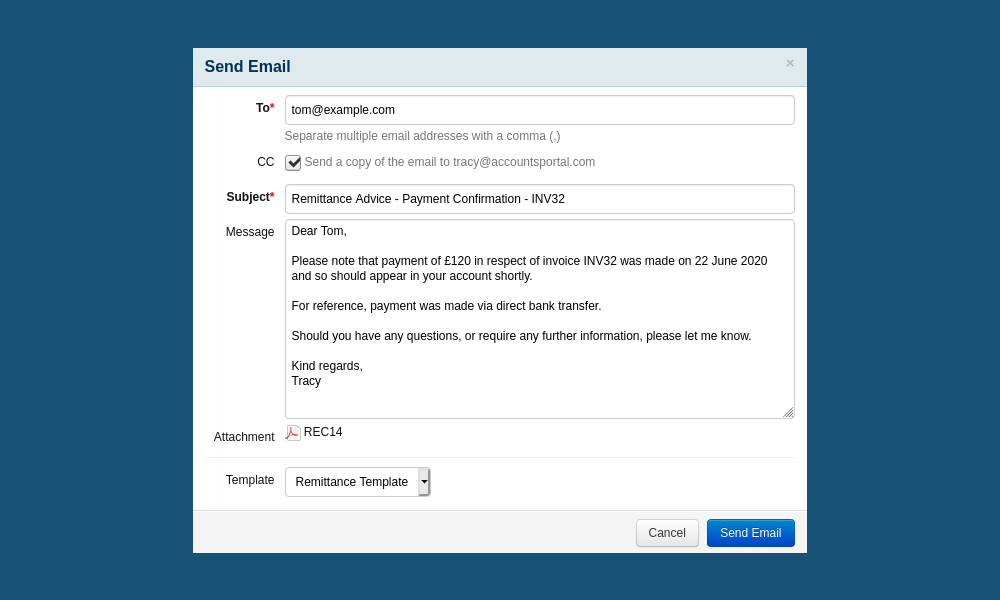
A remittance advice is a letter sent to a contact (typically a supplier) to let them know that their invoice has been paid.
Why send a remittance advice?
In short, you don’t have to send a remittance advice if you’d prefer not to. But sending one is a good practice to get into, even if it’s just to give the recipient the courtesy of knowing that payment is on the way.
It also helps your supplier match your payment back to the invoice they would have issued you, which is great for helping the recipient manage their accounts receivable and overall record keeping.
Put another way: if you think that receiving a remittance advice yourself would be helpful to your business, odds are that it might be helpful to send someone a remittance advice in turn.
What should a remittance advice include?
As there is no requirement to send a remittance advice, there also isn’t a set template of what a remittance advice should include.
However, given the aim of a remittance is a) to help your supplier know that you’ve paid them and b) to help them match your payment to their invoice, it would be useful to include things such as:
- The invoice number
- The amount paid
- The method of payment
- A reference number (if applicable)
In some cases, a supplier may already have some of this information, particularly if you’ve paid their invoice online.
However, if you’ve settled an invoice via bank transfer, or paid via cheque, it’s important to provide as much information as possible on your remittance advice.
Generate a remittance advice in AccountsPortal
If you want to generate a remittance advice in relation to a payment for a supplier invoice, or you want to let a customer know that their payment has been refunded for the goods or services they’ve purchased, you can do this using AccountsPortal.
For both supplier invoice payments and customer refunds, if you look at your payment notifications, you should see a list of invoices or credit notes. Navigate to the relevant bank transaction (which should relate to your payment of the invoice/credit note in question) and then choose to email or print the remittance advice using the appropriate button.
Print or email a remittance advice
If you find yourself sending out a remittance advice on a frequent basis (perhaps you pay a supplier regularly, or pay a number of different suppliers) it may be a good idea to make use of AccountsPortal’s email templates?
Alternatively, if you’d prefer to send a remittance advice via post, or you want to keep a hardcopy on file, there is also an option to quickly print one out.
Remittance advice email example
A remittance advice doesn’t have to be long or contain pages of information. It could be as simple as saying the following:
Email Subject
Remittance Advice – Payment Confirmation – [invoice number or other reference]
Email Body
Dear [Name],
Please note that payment of [sum] in respect of invoice [number and reference] was made on [date] and so should appear in your account shortly.
For reference, payment was made via [method of payment].
Should you have any questions, or require any further information, please let me know.
Kind regards,
[Your name]
AccountsPortal is here to save you time with your business’ finances and bookkeeping. With easy invoicing, online payment options, and free support, see how AccountsPortal can help you with a 30-day free trial.
Further Reading
Tips for Tracking Business Expenses
Hospitality VAT rate set to rise to 12.5%: How to manage the change in AccountsPortal